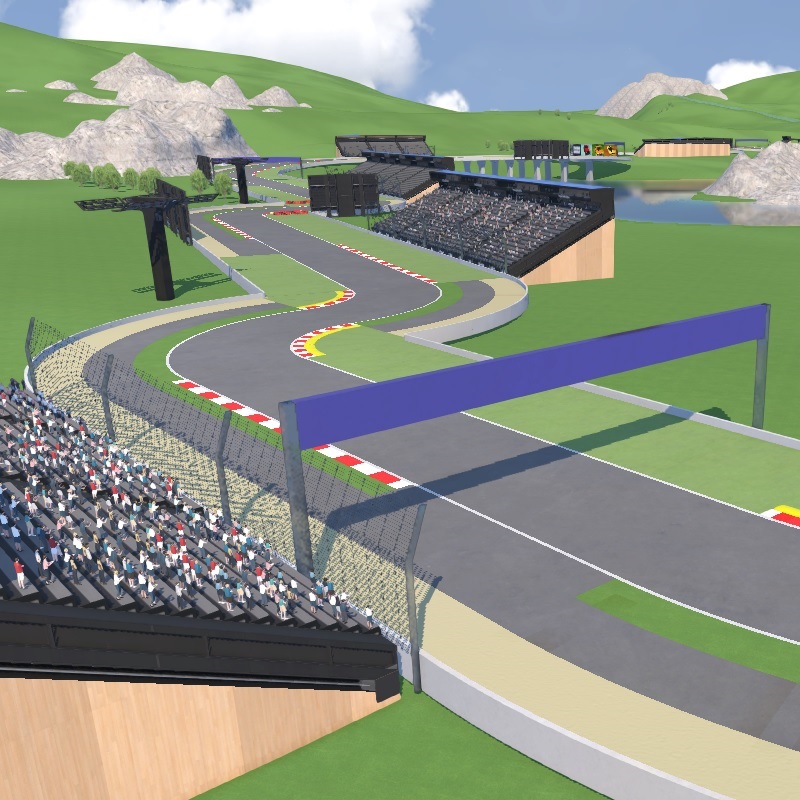This itemset was inspired by the race track style of architect Herrmann Tilkes, which may be questionable for real life racetracks but is good for Trackmania. It can be used for example for Rally tracks, Nascar tracks, Speedfun tracks and more.
Extract the items to The Trackmania/Items folder.
The way these items are placed is a bit special. All items snap to each other. Place the first Road block in free block mode. Then use the normal Block mode to snap other items to it. If you select an item and hover over an already placed item, it will snap it in the correct place. Use Q to switch between pivot positions, what is necessary for switching between left and right turns for example. Use the left mouse button as well as + and - to rotate the item.
All flat turns exist in angles of 15°. This allows all kind of turn angles if you combine them. Use + and - to rotate the items by 15°.
Next to Straights and Turns other items exist that can be used to modify the track. Run off areas can be placed on straights for example at the exit of turns. Sausage cubes can be used at the inside of flat turns. Tire barries at the inside of turns can block potential shortcuts. CPs and other waypoints can be snapped to the track. Next to the track Barriers can be snapped with signs, car pictures and Nadeo ads. Fences can also be snapped next to the walls. In the Miscellaneous folder there is also an EndPlate item that can be used in case the track ends without a continuation snapped to it.
Sausage curbs at the inside of turns can only be snapped correctly to 15° turns. If you used a flat turn with a bigger angle, you can subsitute it with 15° turns and than snap sausage curbs to it. Afterwards you can substitute the 15° turns again with the bigger turn, what may reduce shadow bugs.
In case of multilap tracks there is an Item "DeformableMultilapConnection" in the Miscellaneous folder, which is supposed to be deformed with the deformation tool to close irregular gaps. Save it under a different name to use it on another track again.
 Log in
Log in
 ItemExchange
ItemExchange
 ManiaPark
ManiaPark
 TMTube
TMTube
 Trackmania² Exchange
Trackmania² Exchange
 Shootmania Exchange
Shootmania Exchange
 TrackmaniaExchange
TrackmaniaExchange
 Trackmania Original Exchange
Trackmania Original Exchange
 Trackmania Sunrise Exchange
Trackmania Sunrise Exchange
 Trackmania Nations Exchange
Trackmania Nations Exchange
 Trackmania United Forever Exchange
Trackmania United Forever Exchange
 Trackmania Nations Forever Exchange
Trackmania Nations Forever Exchange
 ManiaExchange Account
ManiaExchange Account
 ManiaExchange API
ManiaExchange API